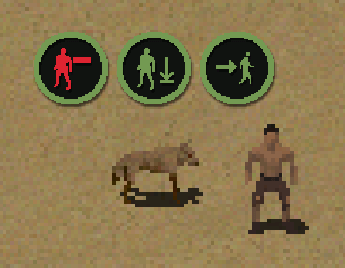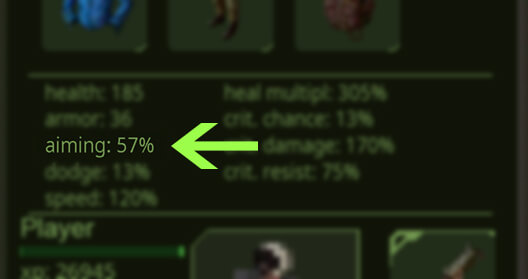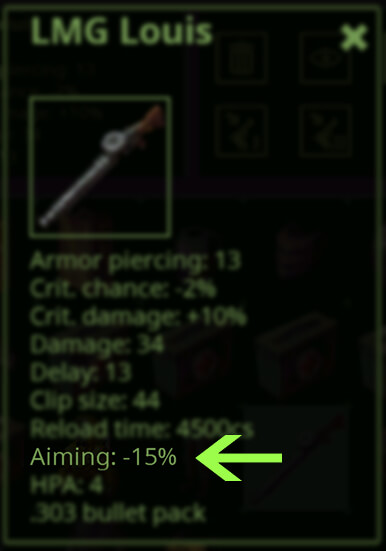Omega Vanitas - Game manual
1. Character attributes and parameters
There are 5 basic character attributes:
- Strength: Increases maximum HP. Increases your melee damage. It does not affect damage from ranged weapons such as guns or pistols.
- Dexterity: Represents a character's dexterity, and affects the character's ability to evade or block an enemy's attacks. This attribute also increases character movement speed.
- Endurance: Increases maximum HP and armor.
- Perception: Increases aiming and chance for critical damage.
- Intelligence: Increase healing ratio.
The above character attributes affect the following parameters:
- Aiming: It depends on your current weapon and your perception. Each perception point increases your aiming by 1%. Also, certain perception / dexterity skills increase both your overall aiming skill as well as aiming when using ranged / melee weapon.
- Dodge: It depends on your current clothing and armor as well as your dexterity. Each dexterity point increases your dodge by 0.5%.
- HP: Health points. It tells how much damage you can take until your character dies. Each strength point increases it by 1% and each endurance point by 3%.
- Armor: Reduces damage made to your character by enemies. It depends on your equipment and your endurance. Example: If the damage you take is 5 and your armor is 3, then finally your HP is reduced only by 2 points. This can be changed by the armor penetration of the attacking enemy. Read more in 17. Stats & formulas (advanced)
- Movement speed: It can be affected by your equipment, skills and dexterity.
- Heal multiplier: It depends on your intelligence and skills. Each intelligence point increases it by 10%. Example: If you use first aid kit which gives +50 HP and your heal multiplier equals 180%, then you recover 90 HP (50 HP * 180%)
- Critical chance: Chance of critical hit.
- Critical damage: Specific damage during critical hit. It depends on your skills and equipment. Example: If your basic damage equals 10 and you do a critical hit and your critical damage parameter equals 150% then your final damage will be 15.
- Critical resist: Reduces critical damage. It can by increased by your equipment. In above example if we had critical resist parameter equal 30%, then the taken damage would be 12 = (150% - 30%)*10 instead of 15.
- XP: Is needed to level up. XP is obtained from quests, killing enemies and PvP.
- Level: Every level you gain 3 points which can be used to increase character attributes. You receive also 1 skill point which can be used to learn new skills.
- Chips: You can buy things in shops, pay NPCs, use it for player-to-player transactions or for faction buildings.
These parameters can be affected by skills and your gear. There are several slots available for your equipment:

(primary weapon, armlet left, helmet/hat, armlet right, secondary weapon, top cloth, trousers, jacket/armor)
Back to the top!
2. Weapons and armor parameters
These are parameters for the weapons:
- Damage: The amount of damage weapon deals per single hit.
- Armor piercing: The weapons ability to pierce through armor. Generally sharp weapons like axes, swords and spiked weapons have more armor piercing than blunt weapons, like baseball bats, hammers, or shovels.
- Delay: The delay between attacks shown in tens of seconds, so "12" is "1.2 second between every attack".
- Work delay: Applied only to working tools like hammers, pickaxes or axes. Defines the amount of seconds needed to successfully chop one tree log or mine one rock. It also defines the speed at which faction buildings are built.
- Crit. chance: The chance of dealing critical damage to an enemy.
- Crit. damage: Modifier to your critical damage amount. Critical damage deals basically 150% of the standard damage but this can be affected by skills and this weapon modifier.
Ranged weapons only:
- Clip size: The amount of bullets stored in the weapon's clip. Defines how many times you can shoot before you need to reload your weapon.
- Reload time: The time needed to reload your weapon displayed in milliseconds (hundreds of seconds), so 250ms = 2.5s.
- Aiming: Weapons modifier to your accuracy while using it. It varies between weapons. Old, rusty firearms are less accurate than clean and calibrated ones. Also weapons with a scope of any kind are more accurate, than weapons with without it, etc.
- Ammo type: The type of ammunition weapon uses. It is displayed as ".0223 bullet pack" or similar.
- Shots fired: The number of bullets fired in a series. Non-automatic weapons like revolvers fire one bullet per shot. Automatic weapons like MP 39 fire multiple bullets per one series.
3. Game screen
Here is an example of a game screen:
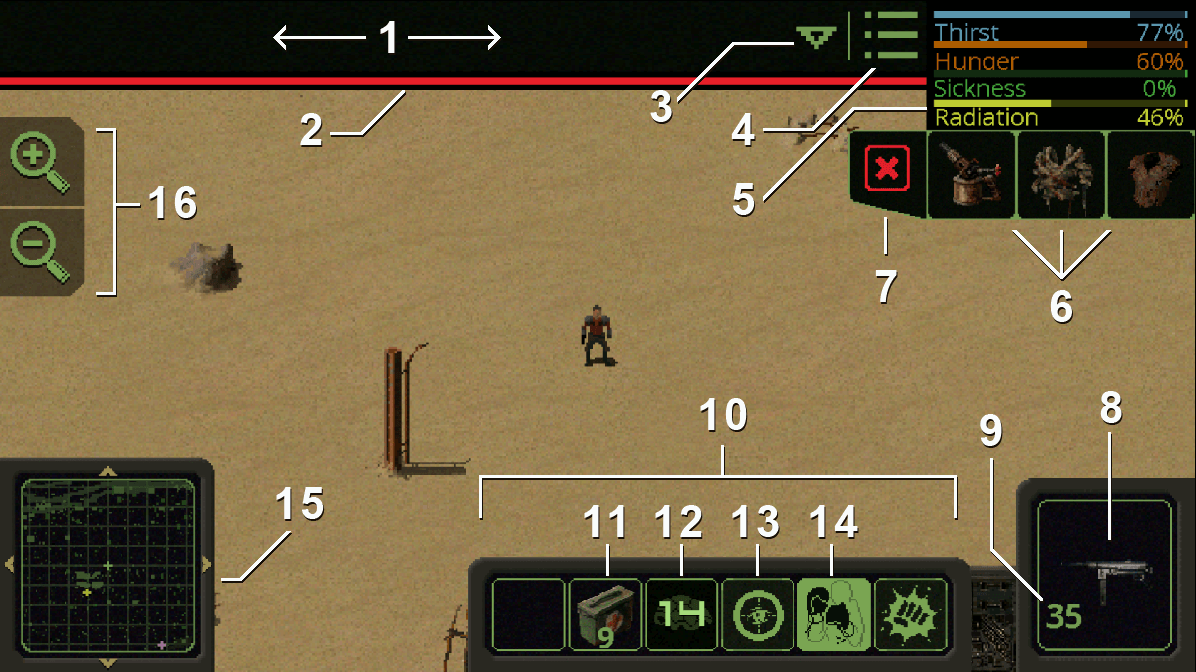
- 1. Chat window: Here you can see messages from players near you. Also notifications are displayed here. To start typing, click in any place in chat window.
- 2. Health bar
- 3. Arrow to expand chat.
- 4. Inventory icon - gives you access to your backpack, character parameters, crafting, skills, clan settings, quest log and other windows. It will change to an envelope if someone sends you a message.
- 5. Life condition parameters. To stay alive, don't allow these bars to reach 100%. All of those parameters slowly increase over time or when eating certain objects. Only the Sickness reduces itself over time.
- THIRST - reduced by drinking water or eating juicy fruits
- HUNGER - reduced by eating.
- SICKNESS - reduced by alcohol and certain medicaments and items (best medicine: Antibiotics)
- RADIATION - reduced by drinking clean water and certain medications and items (best medicine: Radflush)
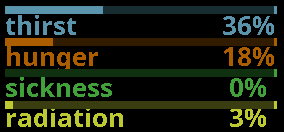
- 6. Dropped items. If you kill a hostile or loot a treasure, the items are displayed on your screen. Click on them to add them to your inventory.
If you remove an item from your backpack, you can pick it up again from the screen. After a certain time, items vanish from your screen.
- 7. Button to clear the screen from all dropped items.
- 8. Selected weapon. Single tap to attack or start chopping down tree, mine, etc. Long tap to switch between first and second weapon.
- 9. Ammo counter displaying total amount of ammo for selected weapon that you have in backpack.
- 10. Toolbox. You can use first aid kit and activate skills from here.
- 11. Medical item displayed from you backpack with a quantity.
- 12. Skill on cooldown. Some skills after you use them need to reset before you can use them again.
- 13. Skill available for use.
- 14. Skill toggled ON. Some skills can be toggled ON and OFF as needed.
- 15. The mini map shows friends and foes and also other units. When selected in main menu it also displays joystick (arrows) working in 8 directions.
- 16.The zooming buttons can be used to adjust your screen.
Maximum zoom out level depends on your equipment (binoculars) and skills.
Back to the top!
4. Survival
Postapocalyptic world of Omega Vanitas isn't very hospitable. You need to learn how to survive.
- Healing takes time. Don't wait until last second to heal yourself.
- Contrary to what you may been thinking, food doesn't restore much health. Medicine does.
- Use bandages to heal yourself, early in the game. They can be bought or crafted using Crafting tab in your inventory.
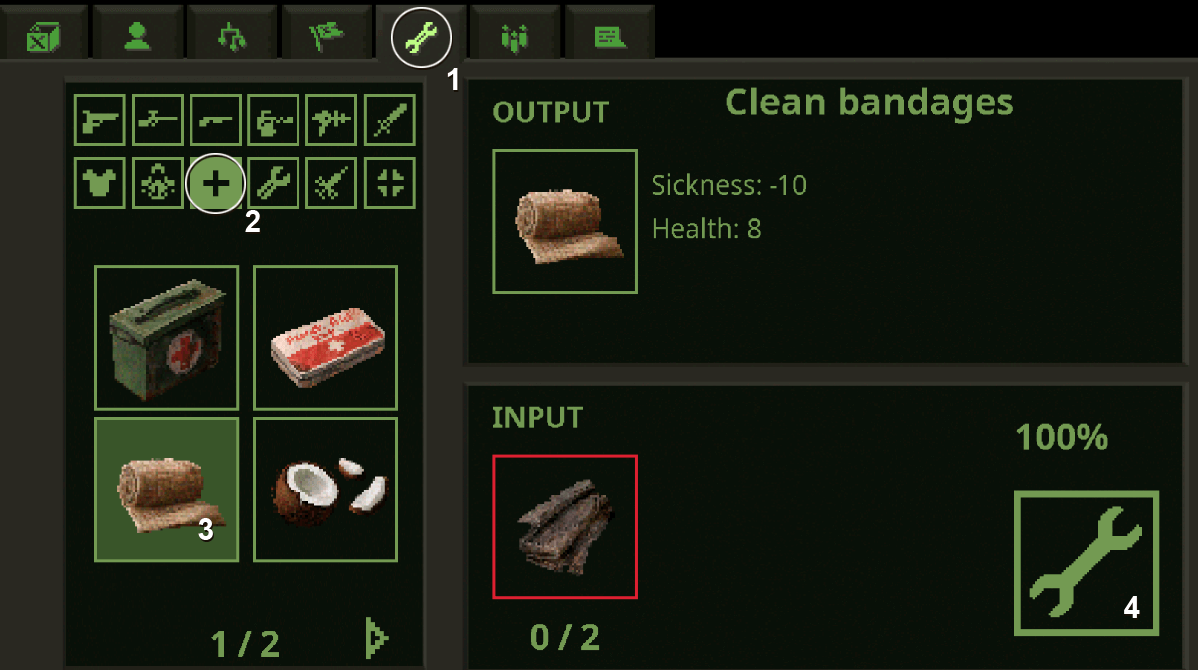
- Bandages require two pieces of ruined cloth or ragged cloth to be made.
- Cloth can be found on trees or by ripping clothes using "scavenge" icon
 in your backpack.
in your backpack.
- All needed medicaments and food can be bought in the city, so take some time and talk to each vendor.
- You need to eat and drink. Your thirst and hunger increases over time.
- If possible, eat cooked food. Meals like sqoyote stew or vegetable soup are less radioactive and poisonous than roasted meat and far less harmful than raw meat (especially bug meat, which you'll have plentiful from the beginning).
- Bake potatoes, because raw ones are highly poisonous. Same goes for bug meat and other raw food.
- POISON - When eating there is always a chance of getting poisoned. When you are poisoned you loose small amount of health for one minute. The more sick you are, the more health you will loose.
- You need to drink water or you will dehydrate. In bigger human settlements there is usually a well providing unlimited amount of dirty water.
- Dirty water will decrease you thirst, but will increase your sickness. If possible use purifying tablets to clean dirty water or buy clean water in shops.
- You get sick and irradiated from eating unprocessed food, drinking contaminated water and other.
- Your sickness level drops on it's own over time, but you can decrease it for example by taking antibiotics or drinking alcohol.
- Radiation level also increases over time, but much slower than thirst and hunger. You can decrease it by drinking clean water or using other items, like for ex. Radflush or vomiter. The last one can be easily crafted on the cooking stations.
- Death comes for everyone, and it comes with a cost. Upon death you will lose 20% of your current Exp. and random amount of items from your backpack. However everything you have equipped, like armor and weapons, will stay.
- If you can't fit anything more into your backpack, or you are just afraid to lose precious items you can store them in a bank, located in every major city.
Back to the top!
5. Combat
- To attack an enemy approaching you, you can either click on him and click again on attack icon:
 or click on your equipped weapon in bottom-left corner of the GUI. (#8 on game screen above)
or click on your equipped weapon in bottom-left corner of the GUI. (#8 on game screen above)
- When attacking your enemy you always have a chance to hit or miss it. That depends on your aiming parameter, enemy's dodge parameter and when using ranged weapon - also the distance, weapon's aiming modifier and weapon's type. Generally firearms like rifles and handguns are most efficient at long-medium distance and shotguns at medium-short distance.
- You can see your hit chance by clicking on the enemy and then on

- Certain weapons, like automatic weapons, fire multiple bullets at once when shot. Although they are a little less accurate than most non-automatic guns, every bullet has it's own chance to hit or miss the enemy. Due to that, if a gun has 50dmg and shots 8 bullets in a single series, and you have 50% to hit an enemy, every bullet you can deal average of 200dmg in one shot (comparing to one shot in non-automatic weapon).
Back to the top!
6. Player context menu
 Sends an invitation to add player to friend's list.
Sends an invitation to add player to friend's list. Sends invitation to add player to your faction. See FACTION RANKS
Sends invitation to add player to your faction. See FACTION RANKS Selects player as enemy to be able to attack him. If you are targeted and log out, you will stay in game for 11 seconds.
Selects player as enemy to be able to attack him. If you are targeted and log out, you will stay in game for 11 seconds. Displays information about selected player.
Displays information about selected player. Sends a private message to the selected player.
Sends a private message to the selected player. Opens trade menu - you can select items from your backpack to other players.
Opens trade menu - you can select items from your backpack to other players.
Back to the top!
7. Hostile context menu
 Selects hostile as target. If you are targeted and log out, you will stay in game for 11 seconds.
Selects hostile as target. If you are targeted and log out, you will stay in game for 11 seconds. Displays information about selected hostile, including a level (you should be able to kill that hostile on same level).
Displays information about selected hostile, including a level (you should be able to kill that hostile on same level).
Back to the top!
8. Faction building context menu
 Sell faction structure - selling returns 75% of chips, but no materials.
Sell faction structure - selling returns 75% of chips, but no materials. Upgrade faction structure - upgrading needs chips and materials.
Upgrade faction structure - upgrading needs chips and materials. Open Storage Window - each faction building can store up to 300 items!
Open Storage Window - each faction building can store up to 300 items! Open Crafting Window - high level items can (only) be crafted in faction buildings.
Open Crafting Window - high level items can (only) be crafted in faction buildings. Displays information about the selected building.
Displays information about the selected building.
If you click on an enemy faction building, you will only see an attack button and the attack range of that building.
Allied faction buildings do not show this range.
Back to the top!
9. Factions and faction buildings
Join a faction:
You have reached level 5 and contribute 200 chips to the faction.
Create your own faction:
You have reached level 10 and add 2000 chips to the faction funds.
Faction Ranks:
 Sovereign - The creator of the faction. If he leaves the faction later, the next listed member becomes Sovereign. The Sovereign has a "[S]" behind his name.
Sovereign - The creator of the faction. If he leaves the faction later, the next listed member becomes Sovereign. The Sovereign has a "[S]" behind his name. Leader - Can be promoted only by Sovereign. Leaders have a "[L]" behind their names.
Leader - Can be promoted only by Sovereign. Leaders have a "[L]" behind their names. Warrior - Can be promoted by Sovereign and Leader. Warriors have a "[W]" behind their names.
Warrior - Can be promoted by Sovereign and Leader. Warriors have a "[W]" behind their names. Rookie - Ordinary faction member. New faction members can only be recruited by Sovereign, Leaders and Warriors.
Rookie - Ordinary faction member. New faction members can only be recruited by Sovereign, Leaders and Warriors.
Factions can create their own buildings. To create/upgrade a faction building, you need a hammer and
required materials.
- SOVEREIGN, LEADER and WARRIOR can start upgrading process of buildings.
- Factions can ally. See here.
- Only SOVEREIGN and LEADER can build or sell buildings. You get 75% of the building costs in return. Invested materials are lost!
- Faction buildings can only be created on maps where this is allowed.
- Maximum number of faction buildings is set to 11 per map.
- Faction buildings don't initiate attack, but they are activated. Either by being attacked or if factions fight each other. They remember the attacking faction until the next server restart (default restart is every 24 hours). Example: Player Arthur (Faction GBR) attacks player Brunhild (Faction GER). All buildings of faction GER will attack all players from faction GBR now.
- While a building is upgraded, it attacks only with 80% of its normal damage.
- Faction buildings can be attacked only by members of other factions.
- To attack a wall, you have to stand next to it!
- XP for destroying a faction building equals 2/3 of its HP. Destroyed farms give no XP!
- Farms generate 1 chip every 6 hours.
- In barracks, you can train guards. They will protect your faction area.
- More advanced items can be crafted in special faction buildings
Back to the top!
10. Crafting, scavenging, woodcutting and mining
Almost every item you can decompose to basic components.
You can craft more advanced items from other basic items.
With the wood axe in your inventory, click on any tree to start woodcutting.
After 1 minute, you will get a trunk.
Back to the top!
Some units follow you as pets, either by paying for them or by solving quests.
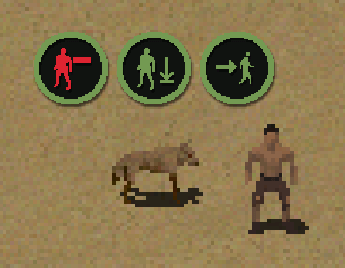
(Down arrow: Pet stands still. Right arrow: Pet moves (again). Red minus: Pet leaves you.)
- Pets increase your backpack size!
- Pets fight for you in PvM only. Their gained XP and items are yours.
- If a pet dies, it is gone.
- Pets do not level up.
- Pets regenerate, if they are not in a fight and stand still.
Back to the top!
12. Meaning of name colors
- Names of regular players are displayed in white.
- Names of outlaws are displayed in black. More details about them can be found here.
- Gamemasters (GM) have blue or yellow names.
Back to the top!
13. PvP (player fighting a player) and outlaws
- To be able to use PvP, you have to reach level 3.
- You can challenge players, who are higher level than you or 3 levels lower than you.
- There is no PvP protection for outlaws and for faction members.
- If you get attacked by a player, you can strike back. Even, if he is too low to start PvP by yourself.
- Players, who are under attack, will stay in game for 11s after disconnection to avoid logging.
- PvP is allowed only on PvP maps
- Players, who killed 5 characters (which are not in any faction) after starting the attack by himself,
will become an outlaw for 7 days.
- If you got attacked by another player, he gets on your attack list. Now, you can strike back, even it the other player is
low level. The attack list contains a few players and the oldest one gets overwritten by the newest one later.
Back to the top!
14. Chat commands
Besides using the chat for normal chat, you can enter some useful commands.
For many of them we have also buttons, but sometimes, a command is faster to perform.
- /w player01 (whisper to player "player01", who must be on the same map as you)
- /c Text (send a global faction message "Text" to all faction members)
- /time (shows the server time - useful to talk about in-game appointments)
- /pos (returns your exact position on the map)
- /filter
(available parameters: global - display all messages,
friend - display only messages from friends,
faction - display only messages from faction members)
Back to the top!
15. Muted players
Being muted is a punishment for abusing chat. If you ever feel insulted, report it to a gamemaster (GM).
They will check logs and punish the abuser, if needed.
- Muted players have a "[§]" behind their names, so you can see, who is muted.
- Muted players can only chat and send message to their friends and faction members.
- Each time, you get muted, your mute counter is increased by one and you are muted for 24 hours.
- After being muted for 5 or more times, a character stays muted permanently!
Read the game rules on forum for details!
Back to the top!
16. Stats & formulas (advanced)
XP requirements to gain lvl are presented in this table:
| starting level |
next level |
xp needed |
| 0 |
1 |
500 |
| 1 |
2 |
1500 |
| 2 |
3 |
2000 |
| 3 |
4 |
4500 |
| 4 |
5 |
10 000 |
| 5 |
6 |
10 000 |
| 6 |
7 |
25 000 |
| 7 |
8 |
25 000 |
| 8 |
9 |
50 000 |
| 9 |
10 |
50 000 |
| 10 |
11 |
150 000 |
| 11 |
12 |
150 000 |
| 12 |
13 |
150 000 |
| 13 |
14 |
150 000 |
| 14 |
15 |
150 000 |
| 15 |
16 |
150 000 |
| 16 |
17 |
150 000 |
| 17 |
18 |
150 000 |
| 18 |
19 |
150 000 |
| 19 |
20 |
500 000 |
20 |
21 |
500 000 |
21 |
22 |
500 000 |
22 |
23 |
500 000 |
23 |
24 |
500 000 |
24 |
25 |
500 000 |
25 |
26 |
1 000 000 |
26 |
27 |
1 000 000 |
27 |
28 |
1 000 000 |
28 |
29 |
1 000 000 |
29 |
30 |
1 000 000 |
30 |
31+ |
2 000 000 |
Your maximum HP is calculated like this:
( MAX_HP = 100 + 3*END + 1*STR )
Where END is your endurance level and STR is your strength level
The hit chance is calculated like this:
( HIT_CHANCE = PLAYER_AIMING - ENEMY_DODGE + DISTANCE )
where:
- DISTANCE is the number of tiles between you and your enemy. Melee weapons are not affected by this factor but it is important when using ranged weapons as they effectiveness vary depending of weapon type. Short range weapons like shotguns have higher chance to hit on short distance, but also have aim penalty on bigger distances.
- short range weapons are usually shotguns and short barreled machine pistols. Also nailgun and nail pistols and Bllunderbusses except Gill's Blunderbuss.
- medium range weapons are usually pistols, revolvers, and long barreled machineguns.
- long range weapons are usually very long barreled weapons like riffles and sniper riffles.
The accuracy details are in this table:
|
RANGE TYPE |
| Distance |
Short range |
Medium range |
Long range |
| 0-3 |
+15% |
+5% |
-10% |
| 4-8 |
-25% |
- |
+10% |
| 9-12 |
-55% |
-35% |
- |
| 13-16 |
-100% |
-75% |
-35% |
- ENEMY_DODGE is the enemy's chance to dodge your attack and every enemy has it's own base value for this factor.
- PLAYER_AIMING is your summarized aiming ability, displayed in your character tab under "aiming":
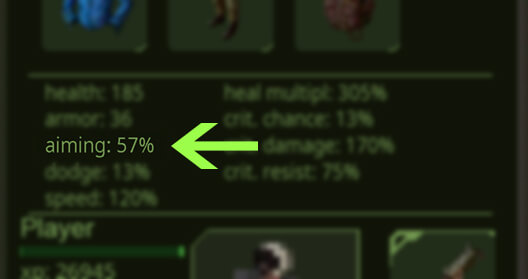
PLEASE NOTE THAT THE DISPLAYED NUMBER INDICATES AIMING FACTOR FOR CURRENTLY EQUIPPED ITEMS INCLUDING CURRENTLY USED WEAPON!
Which means that after switching weapons it will change accordingly to the newly-equipped weapon.
So your aiming it's calculated by this equation:
( PLAYER_AIMING = 50% + PER + GEAR_MODIFIERS + WEAPON_MODIFIER )
Where:
- PER is your perception level. Each level of perception gives an additional 1% to your aiming
- GEAR_MODIFIERS are aiming modificators from things you wear - mostly hats and helmets, and are displayed in item stats:

- WEAPON_MODIFIERS are aiming modificators from weapon you are currently using - mostly hats and helmets, and are displayed in item stats:
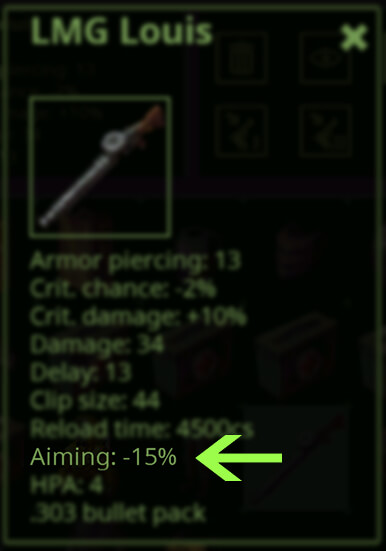
So:
( HIT_CHANCE = (50% - PER + GEAR_MODIFIERS + WEAPON_MODIFIER) - ENEMY_DODGE + DISTANCE )
- BASIC WEAPON MECHANICS:
- ARMOR PENETRATION is the weapons or attacker's ability to penetrate your armor while attacking. The basic formula in combat is:
DAMAGE_TAKEN = ATTACKERS_DAMAGE - X
X = DEFENDERS_ARMOR - ATTACKERS_ARMOR_PENETRATION
where the X cannot be less than 0.
- So, if attacker has 20 dmg and 5 armor penetration and you have 10 armor the damage you take is ( 20 - (10 - 5) ) = 15
- The same way if attacker has 10 dmg and 1 armor penetration and your armor is 11 you will take no damage ( 10 - (11 - 1) ) = ( 10 - (10) ) = 0
- Please note, that armor penetration isn't additional damage. Because of that if attacker has 5 dmg and 20 armor penetration and you have 10 armor, you will take just 5 damage, not 15. ( 5 - (10 - 20 ) ) = ( 5 - (-10) ) = ( 5 - 0 ) = 5
- SHOOTING MECHANICS:
- The number of bullets your firearm can shoot per one attack vary from one to many, and the hit chance is applied to every bullet fired. So for example, you can shoot 6 bullets in a series with the Horn 9mm witch 50% hit chance the 50% chance apply to every bullet you fire, so it can be HIT-HIT-MISS-MISS-HIT-MISS as well as HIT-HIT-HIT-MISS-HIT-HIT.
- Two firearms with the same delay between shots will shoot in the same intervals even if one shoots several bullets per instance and the other shoot one. The one shooting several bullets shoots them all at once, then the delay happens, and then it shoots again.
- The reload time is displayed in miliseconds, 1s = 1000ms. With that, if a weapons has reload time of 4500ms it will take 4,5s to reload it. While you reload the reloading animation pops over your head and you are unable to attack until the reload time ends.
17. In-game buying
You need Google Wallet for this!
WARNING: Never give your password away, because others want to buy stuff for you.
It is not needed, it might be a stealing attempt.
You do not have to buy anything to enjoy Omega Vanitas.
Truth be told, we are happy, if you buy something, even if it is only a single item.
Game development costs hundreds of hours and also, the server has monthly expenses.
Back to the top!
On the official forum,
besides a lot of informations, you find GM, admins and many experienced players,
who are willing to help you. Create your account and get involved!
Back to the top!
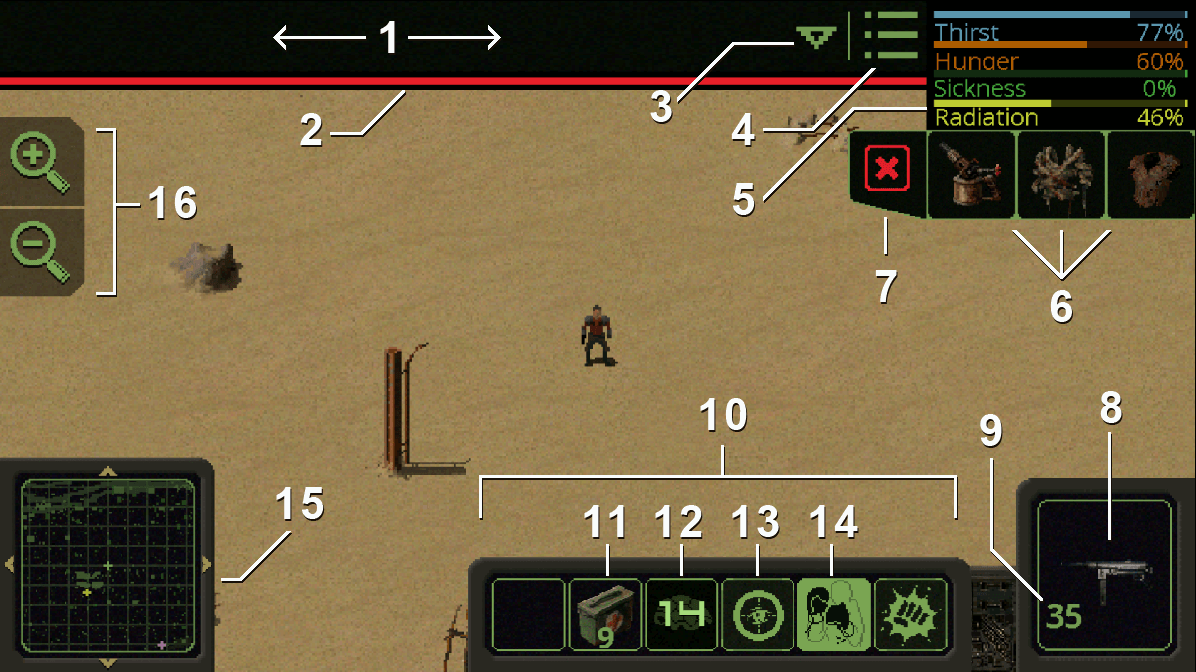

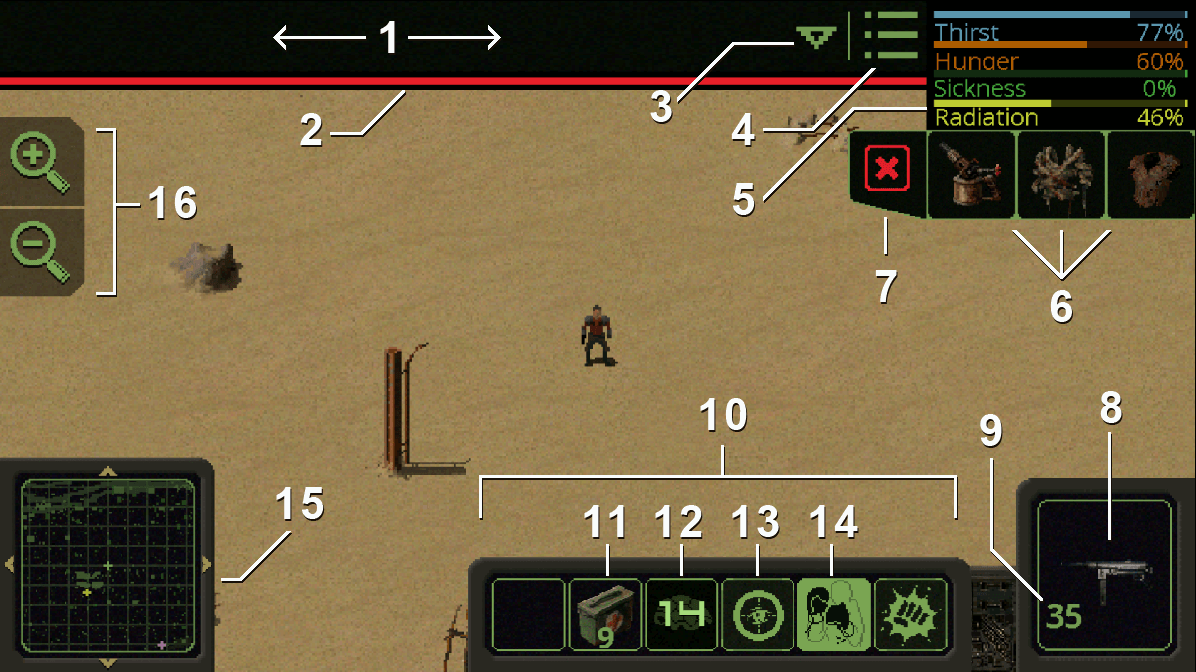
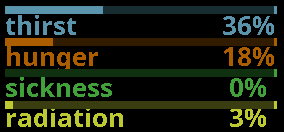
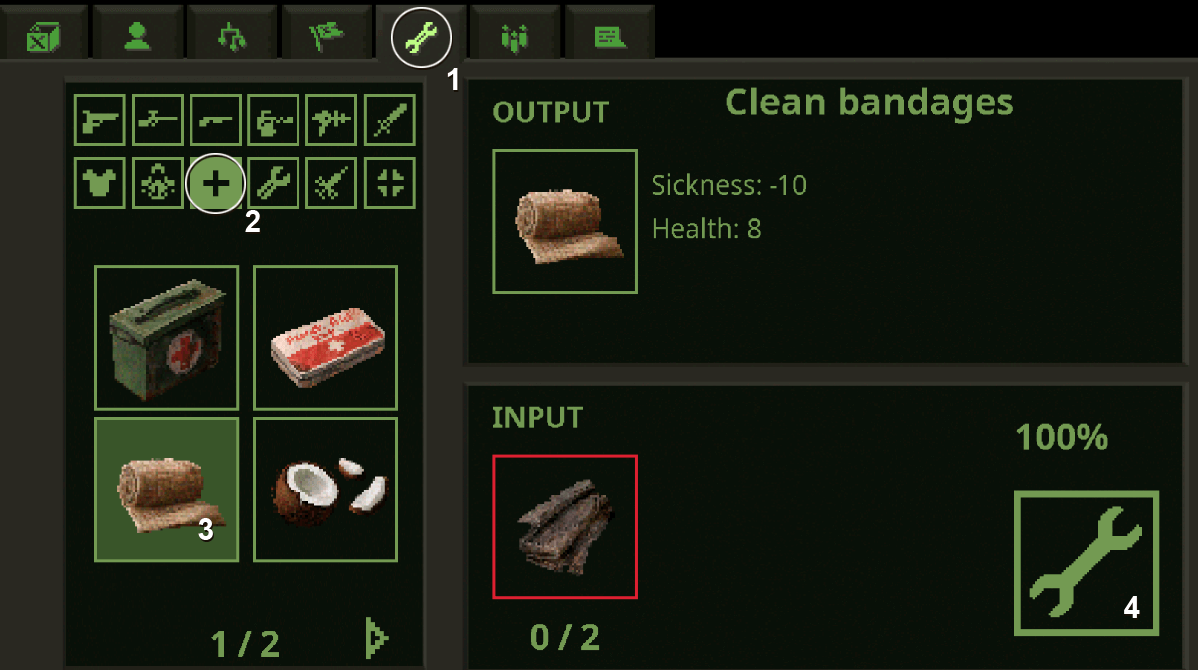
 in your backpack.
in your backpack. or click on your equipped weapon in bottom-left corner of the GUI. (#8 on game screen above)
or click on your equipped weapon in bottom-left corner of the GUI. (#8 on game screen above)
 Sends an invitation to add player to friend's list.
Sends an invitation to add player to friend's list. Sends invitation to add player to your faction. See FACTION RANKS
Sends invitation to add player to your faction. See FACTION RANKS Selects player as enemy to be able to attack him. If you are targeted and log out, you will stay in game for 11 seconds.
Selects player as enemy to be able to attack him. If you are targeted and log out, you will stay in game for 11 seconds. Displays information about selected player.
Displays information about selected player. Sends a private message to the selected player.
Sends a private message to the selected player. Opens trade menu - you can select items from your backpack to other players.
Opens trade menu - you can select items from your backpack to other players. Selects hostile as target. If you are targeted and log out, you will stay in game for 11 seconds.
Selects hostile as target. If you are targeted and log out, you will stay in game for 11 seconds. Displays information about selected hostile, including a level (you should be able to kill that hostile on same level).
Displays information about selected hostile, including a level (you should be able to kill that hostile on same level). Sell faction structure - selling returns 75% of chips, but no materials.
Sell faction structure - selling returns 75% of chips, but no materials. Upgrade faction structure - upgrading needs chips and materials.
Upgrade faction structure - upgrading needs chips and materials. Open Storage Window - each faction building can store up to 300 items!
Open Storage Window - each faction building can store up to 300 items! Open Crafting Window - high level items can (only) be crafted in faction buildings.
Open Crafting Window - high level items can (only) be crafted in faction buildings. Displays information about the selected building.
Displays information about the selected building. Sovereign - The creator of the faction. If he leaves the faction later, the next listed member becomes Sovereign. The Sovereign has a "[S]" behind his name.
Sovereign - The creator of the faction. If he leaves the faction later, the next listed member becomes Sovereign. The Sovereign has a "[S]" behind his name. Leader - Can be promoted only by Sovereign. Leaders have a "[L]" behind their names.
Leader - Can be promoted only by Sovereign. Leaders have a "[L]" behind their names. Warrior - Can be promoted by Sovereign and Leader. Warriors have a "[W]" behind their names.
Warrior - Can be promoted by Sovereign and Leader. Warriors have a "[W]" behind their names. Rookie - Ordinary faction member. New faction members can only be recruited by Sovereign, Leaders and Warriors.
Rookie - Ordinary faction member. New faction members can only be recruited by Sovereign, Leaders and Warriors.